How to change training plan?
-
 No new posts
No new posts
 2006-11-07 2:42 PM 2006-11-07 2:42 PM |
|
|
 2006-11-07 2:44 PM 2006-11-07 2:44 PM in reply to: #591901 in reply to: #591901 |
 2006-11-07 2:49 PM 2006-11-07 2:49 PM in reply to: #591901 in reply to: #591901 |
 2006-11-07 2:55 PM 2006-11-07 2:55 PM in reply to: #591901 in reply to: #591901 |
 2006-11-07 4:12 PM 2006-11-07 4:12 PM in reply to: #591917 in reply to: #591917 |
 2006-11-07 4:32 PM 2006-11-07 4:32 PM in reply to: #592060 in reply to: #592060 |
|
|
 login
login













 Fairport, NY
Fairport, NY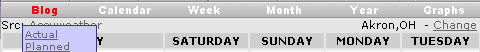
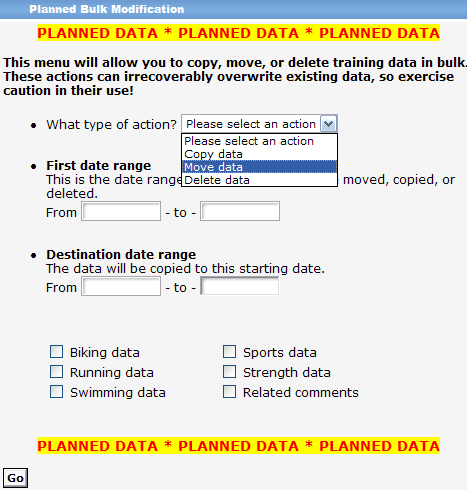
 View profile
View profile Add to friends
Add to friends Go to training log
Go to training log Go to race log
Go to race log Send a message
Send a message View album
View album
 CONNECT WITH FACEBOOK
CONNECT WITH FACEBOOK