OWS with Garmin - using RUN mode
-
 No new posts
No new posts
| Moderators: k9car363, alicefoeller | Reply |
 2014-06-26 9:57 PM 2014-06-26 9:57 PM |
Regular  673 673     SF Bay area SF Bay area |  Subject: OWS with Garmin - using RUN mode Subject: OWS with Garmin - using RUN modeToday training called for a 40 minute straight OWS. My OWS impoundment has a roped off area for fitness swimming that is ~90 yds long, so you don't get to do long straight swims, but there's no black line on the bottom and there are buoys at each corner to practice sighting on. The bonus is that it is only 5 minutes from home. In the past, I've worn my 910 on my wrist in OWS mode and it has struggled mightily to track this swim with half the laps ending up only partway down the length and some end points well outside the ropes. Today I took my training partner's advice and put the Garmin in RUN mode and stuck it in my swim cap. What a difference. Tracking was spot on (clearly showing I need to work more on sighting) with all the plotted lines within the boundaries. This is how I'll be using it going forward for sure. That being said, I was surprised by the results when I looked at the data. In the pool with open turns I will usually swim a 1:40/100 to 1:45/100. The data from todays swim put me at a 1:26/100. Does this sound within the realm of reasonable when going from the pool to OWS? I'd love for it to be true, but if something sounds too good to be true . . . |
|
 2014-06-26 10:09 PM 2014-06-26 10:09 PM in reply to: TTom in reply to: TTom |
 265 265     Denver, Colorado Denver, Colorado |  Subject: RE: OWS with Garmin - using RUN mode Subject: RE: OWS with Garmin - using RUN modeMy GARMIN always gives me credit for extra distance, anywhere from 15-25% , in the open water. Because the distance is longer over the same period if time it shows me swimmimg a lot faster than I am. Maybe you've got the same issue....or maybe you're an OWS speed demon! |
 2014-06-27 7:07 AM 2014-06-27 7:07 AM in reply to: TTom in reply to: TTom |
Expert  1111 1111   Albuquerque, NM Albuquerque, NM |  Subject: RE: OWS with Garmin - using RUN mode Subject: RE: OWS with Garmin - using RUN modeTom, Were you wearing a wet suit for you OWS? That will help. How quick are your open turns at the pool? Three 2-3 second turns (assuming 25 y/m pool) can add up. Also, any chance you are comparing meter to yards here? As far as tracking goes... the improvement you saw was more than likely the result of sticking it on your swim cap and not so much the run mode. Next time try swim mode, in your cap. |
 2014-06-27 12:01 PM 2014-06-27 12:01 PM in reply to: 0 in reply to: 0 |
 928 928      |  Subject: RE: OWS with Garmin - using RUN mode Subject: RE: OWS with Garmin - using RUN modeWhile some people are faster in OW with a wetsuit, I think that 15-20 sec faster is hard to believe--- are you sure it tracked the actual line you were swimming? I would bet it has you zig-zagging a bit where you really went in a straight line, making your distance seem longer than it really was. Wearing the watch in your swim cap will make it more accurate no matter whether you are in OWS mode or run mode. However, in run mode on the 910xt you have the option for "every second recording." ("Settings"--> "System" --> Data Recording" --> "Every second"). I THINK it stays in "every second recording" when you switch back to OWS mode, but I'm not sure, since there isn't the option to change it there. So it is possible that you get better data by putting it in run mode and "every second recording". Edited by jennifer_runs 2014-06-27 12:03 PM |
 2014-06-27 12:51 PM 2014-06-27 12:51 PM in reply to: TTom in reply to: TTom |
 164 164   |  Subject: RE: OWS with Garmin - using RUN mode Subject: RE: OWS with Garmin - using RUN modeSwimming the same exact route at my local reservoir I found that accidentally swimming in bike mode added +/- 20% vs swim mode. And the pattern was very jagged. That said I was in bike mode on my wrist, not under my swim cap. Might have to do with sampling logic due to the watch being underwater? |
 2014-06-27 5:04 PM 2014-06-27 5:04 PM in reply to: TTom in reply to: TTom |
Regular  606 606   Portland, Oregon Portland, Oregon |  Subject: RE: OWS with Garmin - using RUN mode Subject: RE: OWS with Garmin - using RUN modePost a link to the workouts of both in OWS mode and in run mode/in the cap. The shape of the path is much more telling then the average speed. Even the consistency of the speed graph will be a good indicator. I am certain that the "run mode" was not the magic bullet at all. Having the watch in your cap has been shown over and over to give a nearly perfect line in the water while a watch on the wrist will look like a drunk toddler. Try it again in OWS mode, but still in the cap. As mentioned, also check that you are in "every second" recording mode. There is no good reason to use "smart recording". |
|
 2014-06-27 6:32 PM 2014-06-27 6:32 PM in reply to: dfroelich in reply to: dfroelich |
Regular  673 673     SF Bay area SF Bay area |  Subject: RE: OWS with Garmin - using RUN mode Subject: RE: OWS with Garmin - using RUN modeChecked and found the 910 was set on smart recording, have changed to every second in both run and bike modes. Interestingly enough, I can set to "every second" in run mode or bike mode, but that option does not show up in OWS mode - am I missing something there? On the question of swim path displayed, the maps are below. Interesting is that the swims took place 2 weeks apart, so not a lot of time for improvement, but the data shows significantly different results. Also of note is that the scale of the two maps is 2x different. Here's what the two looked like:
OWS on wrist, link http://connect.garmin.com/modern/activity/516445734. Interesting, speed is between 0.75 and 5+mph. How'd I do that? Map:
RUN mode in cap. Link http://connect.garmin.com/modern/activity/529141484. Swim speed in a 2-3 mph band. Map:
it looks to me like the data capture algorithm for OWS is different, and much more widely spaced, than it was in RUN mode, even when RUN was set to SMART RECORDING. But it is clear sighting could use some work . . . |
 2014-06-27 8:13 PM 2014-06-27 8:13 PM in reply to: TTom in reply to: TTom |
Regular  606 606   Portland, Oregon Portland, Oregon |  Subject: RE: OWS with Garmin - using RUN mode Subject: RE: OWS with Garmin - using RUN modeThe most important thing is the zig-zaginess of the lines. In your cap, the straight segments are MUCH shorter. That is showing that it is taking GPS coordinates much more often, and thus will always give better data. The reason that the wrist speed jumps around so much is due to the random error of each individual data point. Since the data points are so spread out, there are no neighboring points to get an average of, and so it will believe that you swam 30m off, when you really swam a straight line. (I think!) Bottom line...the cap is the best place, and you are proving that. DCRainmaker has a cool post where he had the same watch on his wrist and in the cap...and it shows the same result! As for recording mode in swimming...I do not see that mode anywhere either. For some reason, I cannot export your data from GC, or else I would see which mode it is stuck with. (To do that, open in Excell with all the default settings, and look at the time stamp for each line. If they are every second...boom. If they take weird jumps, then it is 'smart'.) Thanks for sharing! |
 2014-06-27 10:30 PM 2014-06-27 10:30 PM in reply to: dfroelich in reply to: dfroelich |
 928 928      |  Subject: RE: OWS with Garmin - using RUN mode Subject: RE: OWS with Garmin - using RUN modeAlthough the tracking in the bottom graph is better, there is still a lot of zig-zagging. I don't think that's all bad sighting-- that's just bad data. And also what gives you some extra distance. I counted 28 lines, or 14 laps- is that about right? At 90 yards across, that's about 2500 yards, or about 1.5 miles, not the 1.8 miles it says you did. That would account for your apparent (but alas, unrealistic) jump in speed. |
 2014-06-28 10:53 AM 2014-06-28 10:53 AM in reply to: jennifer_runs in reply to: jennifer_runs |
Regular  673 673     SF Bay area SF Bay area |  Subject: RE: OWS with Garmin - using RUN mode Subject: RE: OWS with Garmin - using RUN modeThrough the miracles of modern technology, I was able to get a much higher resolution image of the swim track, and it looks like 15 laps overall:
So, if I do the math with a bit of assumption I get: 15 x 180 = 2700 Then add in the turns which at the widest look to be about 15m and narrowest about 8m, so call it an average of 10m (yards for the sake of simplicity) and that adds in: 30 x 10 = 300 So about 3000 yards total. Not way off, and looking at the course corrections that were required (assuming the data is correct, or was added in by bad data), I could be persuaded that there was an additional 100-150 yards required to get the job done. So one takeaway I have is that it looks like you seem to get more data points if you are in Run mode, regardless if it is smart recording or every second - maybe. It could be that having it on the wrist during the OWS just prevents the gps from staying locked so it records data when it gets a lock, but the data intervals do seem consistently longer in the OWS data. But if the 910 is in the cap anyway, what would be the advantage of having in OWS mode as you don't capture any stroke data, etc.?
|
 2014-06-29 11:38 AM 2014-06-29 11:38 AM in reply to: TTom in reply to: TTom |
Regular  606 606   Portland, Oregon Portland, Oregon |  Subject: RE: OWS with Garmin - using RUN mode Subject: RE: OWS with Garmin - using RUN modeOriginally posted by TTom But if the 910 is in the cap anyway, what would be the advantage of having in OWS mode as you don't capture any stroke data, etc.?
1) Even in the cap, you will still occasionally submerge it and thus, lose signal, ex: waves, side breathing. OWS mode is expecting this and will compensate. Run mode does not. (Of course, this assumes that the OWS mode programming is doing its job correctly, haha, who knows?) 2) It will log it as a swim and not a run. Of course you can change this in garmin connect, but those are 5-6 unnecessary clicks. I don't see a plus side to use run mode while swimming. The vast difference between those two swims was the location of the watch, not the sport mode. Therefore, we have 2 small advantages and no disadvantages. |
|
 | |||
 | |||
 | |||
 | |||
 |
|
 login
login




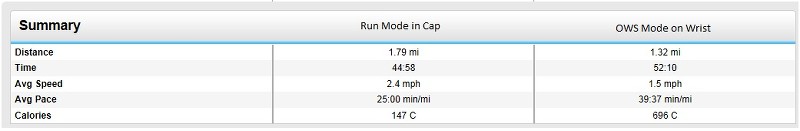
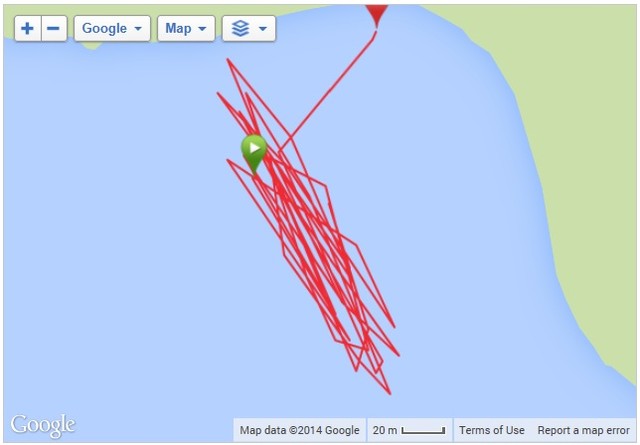
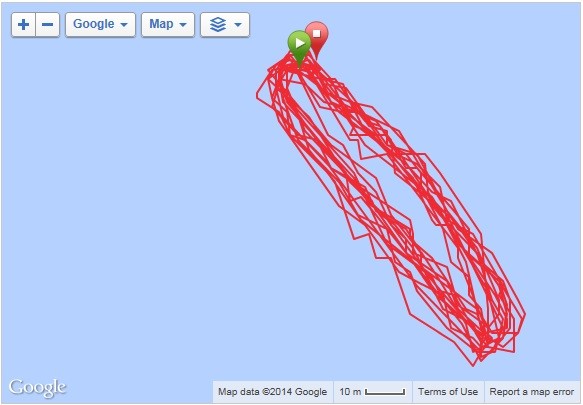


 View profile
View profile Add to friends
Add to friends Go to training log
Go to training log Go to race log
Go to race log Send a message
Send a message View album
View album
 CONNECT WITH FACEBOOK
CONNECT WITH FACEBOOK