 Subject: Garmin uploads Subject: Garmin uploadsHi Totally new here and trying to decide if I want to be uploading stuff ie Garmin run data. (also learning where stuff is on this site. There is a ton of info ) I did do a couple of uploads to see what happens with it (how the process works and what happens to the data ) and was told the uploads were successful but cannot see them anywhere on my training log? I am missing something. I went to the Training log info page but found how to's on most everything except what happens to the data when it is uploaded. Can you point me to the instructions? I guess I am asking (and not trying to sound sarcastic at all ) "Why upload data?" Thanks Shawn Edited by ShawnR 2009-04-17 8:10 AM
|  No new posts
No new posts 2009-04-17 8:10 AM
2009-04-17 8:10 AM 2009-04-17 8:34 AM
2009-04-17 8:34 AM in reply to: #2090929
in reply to: #2090929 2009-04-17 8:37 AM
2009-04-17 8:37 AM in reply to: #2090929
in reply to: #2090929 2009-04-17 9:05 AM
2009-04-17 9:05 AM in reply to: #2090929
in reply to: #2090929 2009-04-17 3:50 PM
2009-04-17 3:50 PM in reply to: #2091136
in reply to: #2091136 2009-04-17 4:13 PM
2009-04-17 4:13 PM in reply to: #2092617
in reply to: #2092617 2009-04-19 2:56 PM
2009-04-19 2:56 PM in reply to: #2090929
in reply to: #2090929 2009-04-21 1:13 PM
2009-04-21 1:13 PM in reply to: #2090929
in reply to: #2090929 login
login









 The Road Back
The Road Back


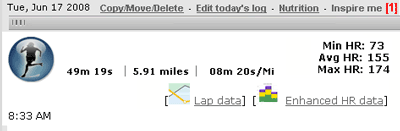
 View profile
View profile Add to friends
Add to friends Go to training log
Go to training log Go to race log
Go to race log Send a message
Send a message View album
View album
 CONNECT WITH FACEBOOK
CONNECT WITH FACEBOOK