 Subject: RE: COJ Photography contest week 7: Black & White Subject: RE: COJ Photography contest week 7: Black & WhiteMalgal - 2010-10-21 7:37 AM
I do use photoshop, although I mostly do a quick resize with a program called PhotoGadget. I will PM you when I get a chance to see what I am doing wrong - won't necessarily be today. I can resize using PS but to get it to the size allowed, I end up with a tiny photo that isn't as sharp as the original. This isn't always the case. I usually resize to 800 x 600 and sometimes the pic is small enough to post and other times it isn't. Thanks.
What is GIMP? I have never used the albums on BT. I will give this a shot in addition to trying to figure out what I am doing wrong with PS. And thanks also.
In photoshop, go to image size,
Change the resolution to 72dpi
Then under pixel dimensions (the top part of the box ), change the longer side of the image to say 600
hen simply save at a file quality that will give the file size you need (normally between 5-8 ).
dont touch anything else in image size and this will give you the smaller quality photo you need |  No new posts
No new posts 2010-10-21 8:37 AM
2010-10-21 8:37 AM in reply to: #3159836
in reply to: #3159836 2010-10-21 9:23 AM
2010-10-21 9:23 AM in reply to: #3164448
in reply to: #3164448 2010-10-21 10:11 AM
2010-10-21 10:11 AM in reply to: #3164448
in reply to: #3164448 2010-10-21 11:43 AM
2010-10-21 11:43 AM in reply to: #3164739
in reply to: #3164739 2010-10-21 11:46 AM
2010-10-21 11:46 AM in reply to: #3159836
in reply to: #3159836 2010-10-21 12:21 PM
2010-10-21 12:21 PM in reply to: #3159836
in reply to: #3159836 2010-10-21 1:25 PM
2010-10-21 1:25 PM in reply to: #3165157
in reply to: #3165157 2010-10-21 4:16 PM
2010-10-21 4:16 PM in reply to: #3159836
in reply to: #3159836 2010-10-21 5:41 PM
2010-10-21 5:41 PM in reply to: #3159836
in reply to: #3159836 2010-10-21 5:54 PM
2010-10-21 5:54 PM in reply to: #3159836
in reply to: #3159836 2010-10-21 5:54 PM
2010-10-21 5:54 PM in reply to: #3159836
in reply to: #3159836 2010-10-21 6:53 PM
2010-10-21 6:53 PM in reply to: #3159836
in reply to: #3159836 2010-10-21 7:24 PM
2010-10-21 7:24 PM in reply to: #3165858
in reply to: #3165858 2010-10-21 7:26 PM
2010-10-21 7:26 PM in reply to: #3165841
in reply to: #3165841 2010-10-21 7:49 PM
2010-10-21 7:49 PM in reply to: #3159836
in reply to: #3159836 2010-10-21 7:58 PM
2010-10-21 7:58 PM in reply to: #3165963
in reply to: #3165963 2010-10-21 8:15 PM
2010-10-21 8:15 PM in reply to: #3159836
in reply to: #3159836 2010-10-21 10:09 PM
2010-10-21 10:09 PM in reply to: #3159836
in reply to: #3159836 2010-10-21 11:51 PM
2010-10-21 11:51 PM in reply to: #3159836
in reply to: #3159836 2010-10-22 8:02 PM
2010-10-22 8:02 PM in reply to: #3159836
in reply to: #3159836 2010-10-23 10:04 AM
2010-10-23 10:04 AM in reply to: #3168028
in reply to: #3168028 2010-10-23 11:08 AM
2010-10-23 11:08 AM in reply to: #3159836
in reply to: #3159836 2010-10-23 8:53 PM
2010-10-23 8:53 PM in reply to: #3159836
in reply to: #3159836 2010-10-23 9:15 PM
2010-10-23 9:15 PM in reply to: #3159836
in reply to: #3159836 2010-10-24 10:32 AM
2010-10-24 10:32 AM in reply to: #3168891
in reply to: #3168891 login
login








 North Central WV
North Central WV




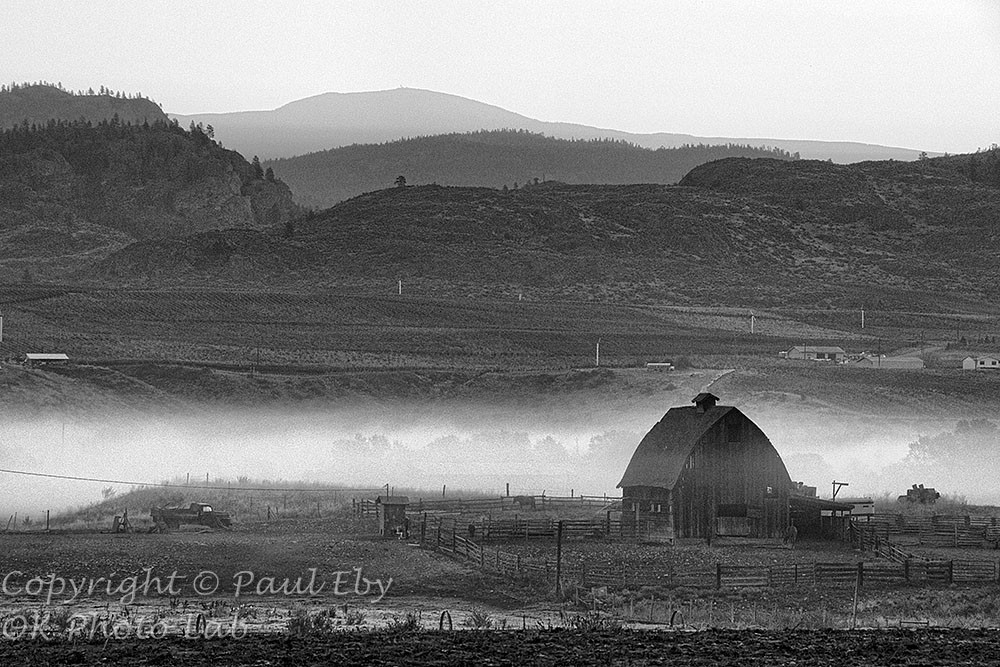
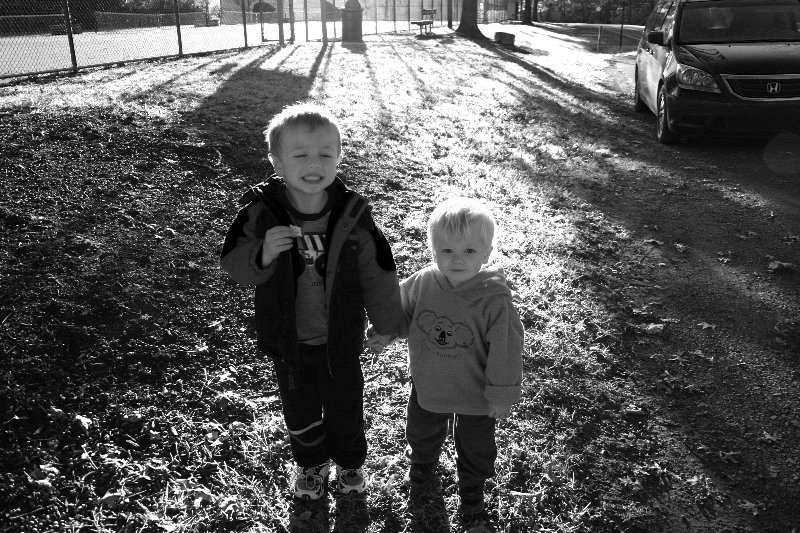


 View profile
View profile Add to friends
Add to friends Go to training log
Go to training log Go to race log
Go to race log Send a message
Send a message View album
View album
 CONNECT WITH FACEBOOK
CONNECT WITH FACEBOOK