 Subject: Goals Subject: GoalsI created a goal for a custom sport I created... the graph that shows in my Dashboard isn't right... for week 1 of the goal (last week ), I did 4.43 hours. This week I've done 20 minutes so far but the graph in the Dashboard shows 4.8 hours, which, probably not coincidentally, is the sum of weeks 1 and 2. When I add a workout today, both lines in the Dashboard graph update. weekly total graph (correct ), left sidebar: 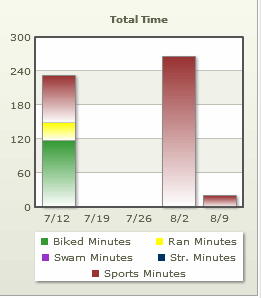 Dashboard goal graph (incorrect ): 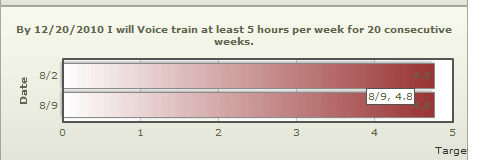 Also, in the "Add A Goal" screen, the header above the "Type:" drop-down box reads "Create A gew goal." And finally, at least in Chrome (which is what I am using ), there is no "Confirm" or "Submit" or "Save" button near the Display In: drop-down box. I tried to change an existing goal from "Dashboard" to "Sidebar" and when I left the settings screen, the goal disappeared altogether. |  No new posts
No new posts 2010-08-09 4:27 PM
2010-08-09 4:27 PM 2010-08-10 7:13 AM
2010-08-10 7:13 AM in reply to: #3032960
in reply to: #3032960